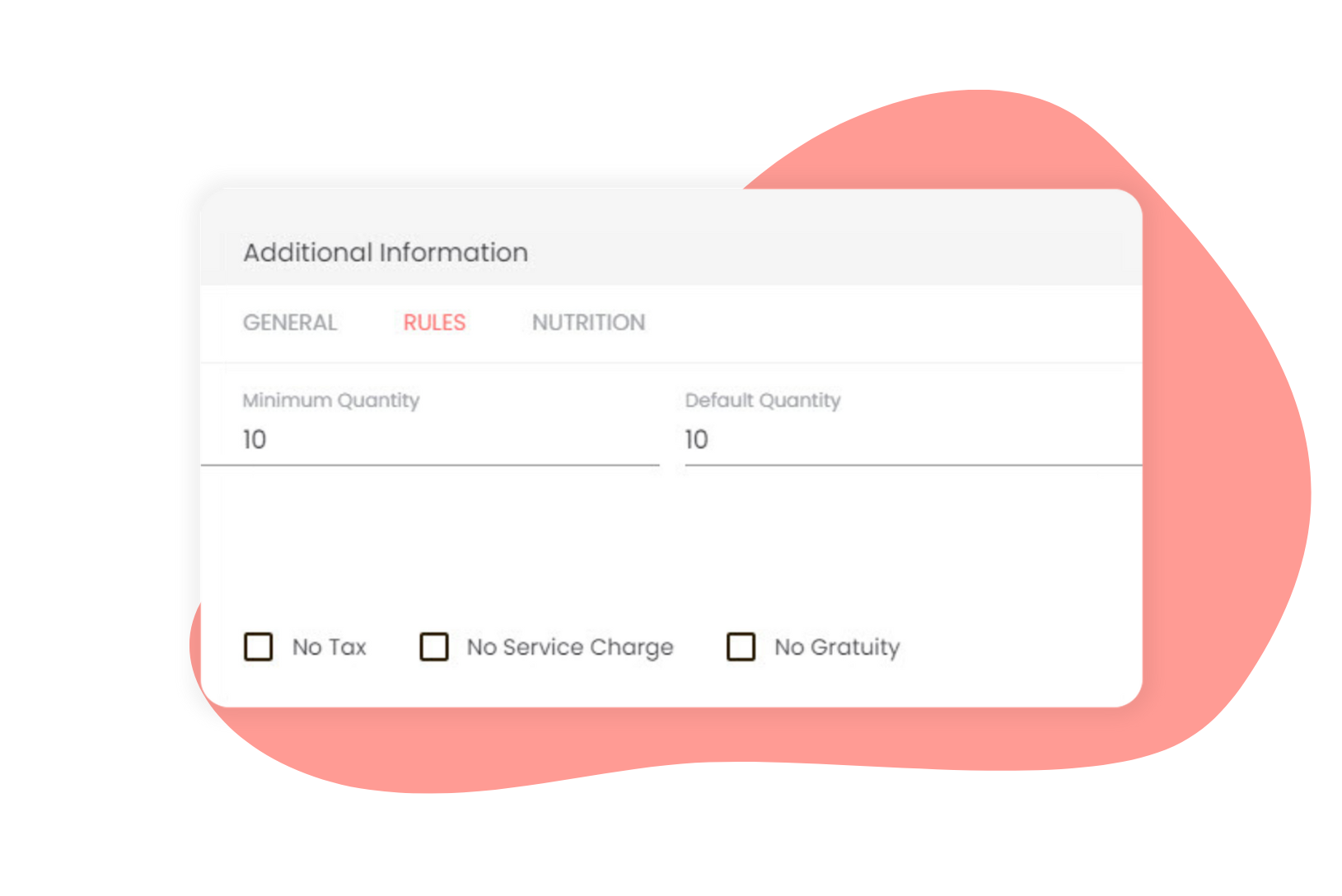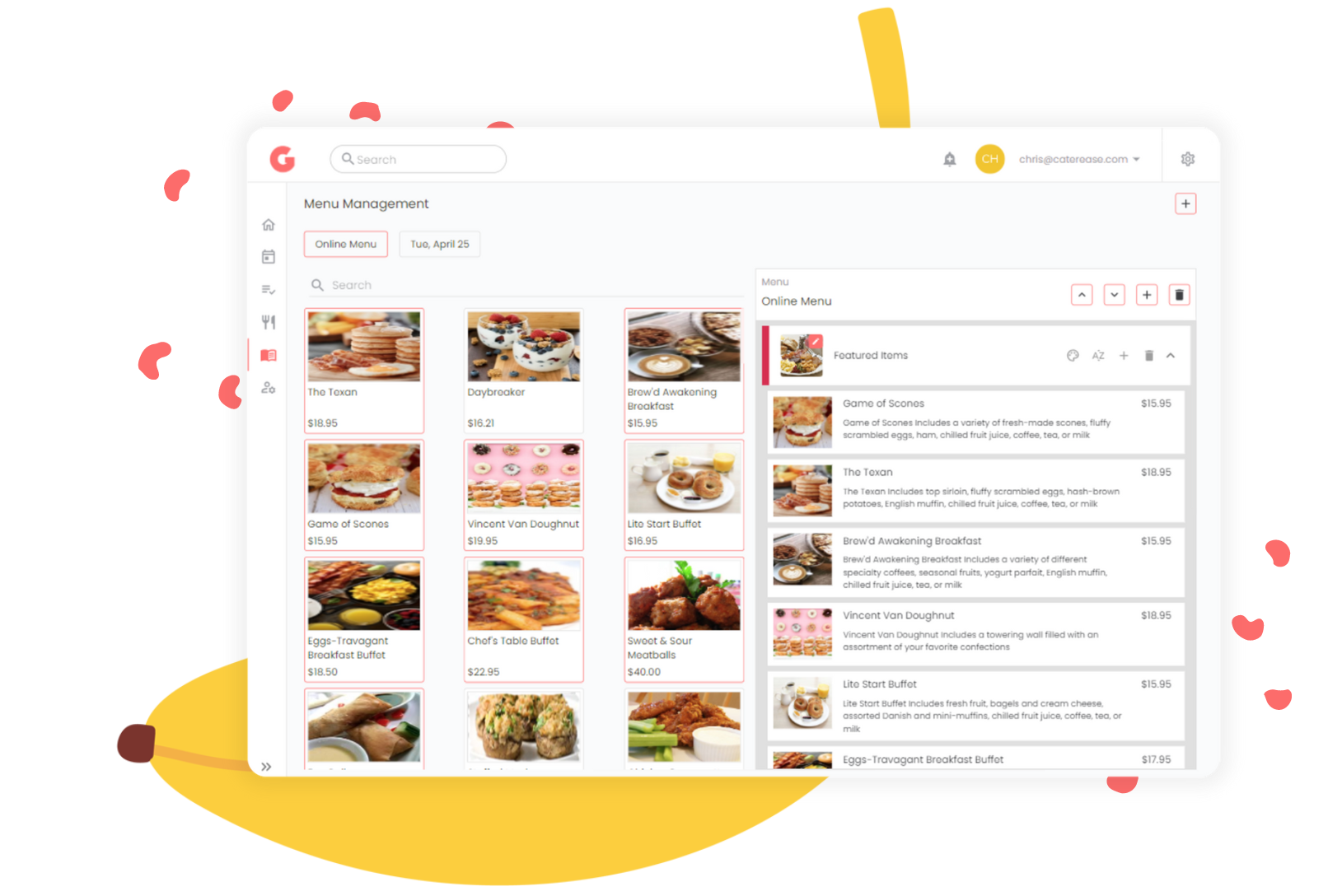
Create a custom list of menus to categorize your various items, arrange them any way you want and choose a custom image to represent each one.
Select custom background colors for each menu category to give your ordering page some flair, and optionally highlight a custom list of featured items for customer review.
Build or import a custom library of menu items – complete with custom image, detailed description, price, cost and more.
Quickly drag individual items into multiple menu categories for easy ordering – placing the same item in multiple categories and optionally customizing as appropriate.
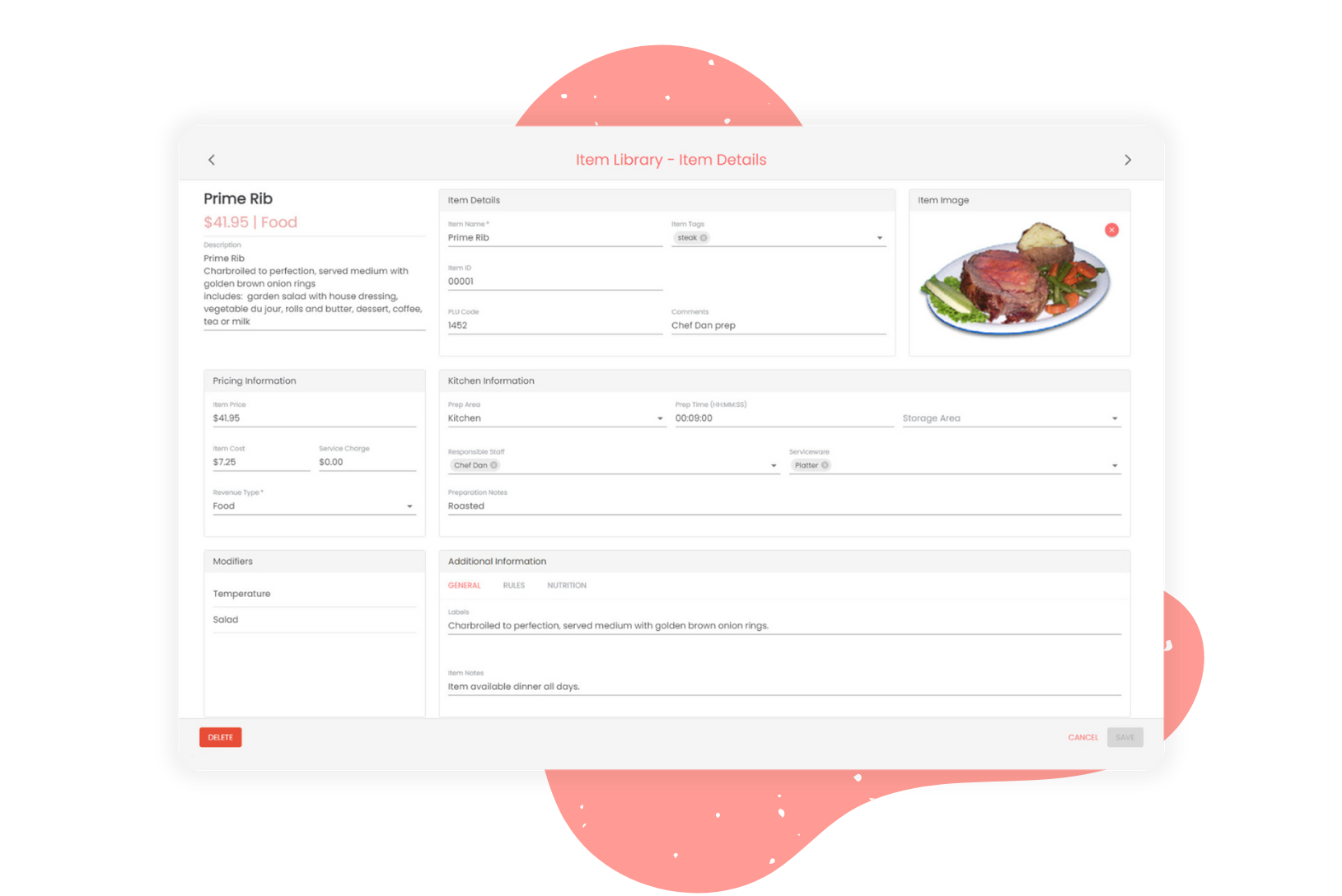
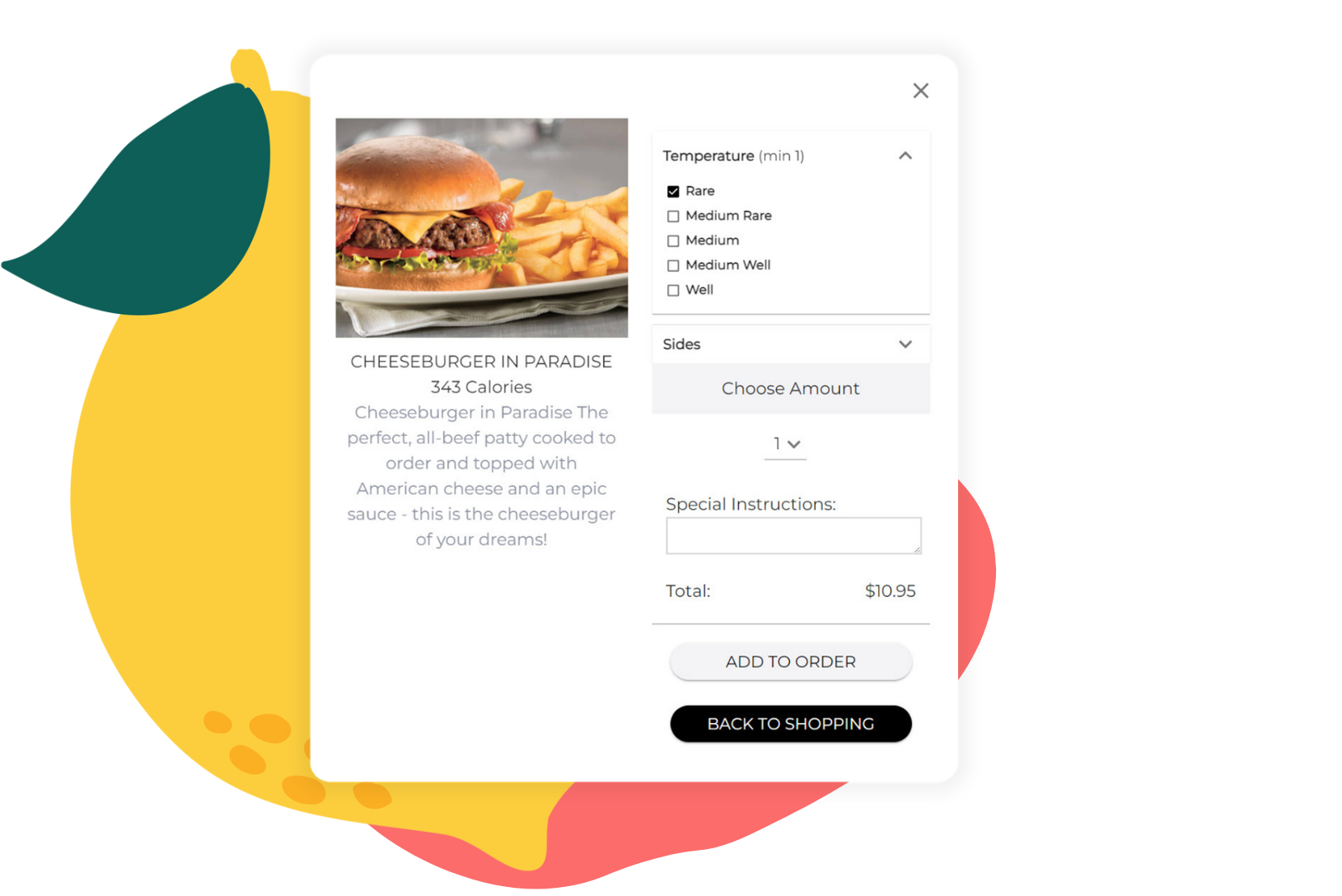
Include detailed modifier lists – temperature for meats, dipping sauces, side dishes, etc. – passed over from your Caterease program with your various menu items.
Enforce Caterease modifier rules for ordering such as minimum and maximum selection counts to ensure consistency in order details.
Simplify ordering and ensure consistency by setting default or minimum quantities for your various menu items.
Both default and minimum quantities can be edited by the customer while the order is placed, with minimum quantity setting a base number that cannot be decreased.