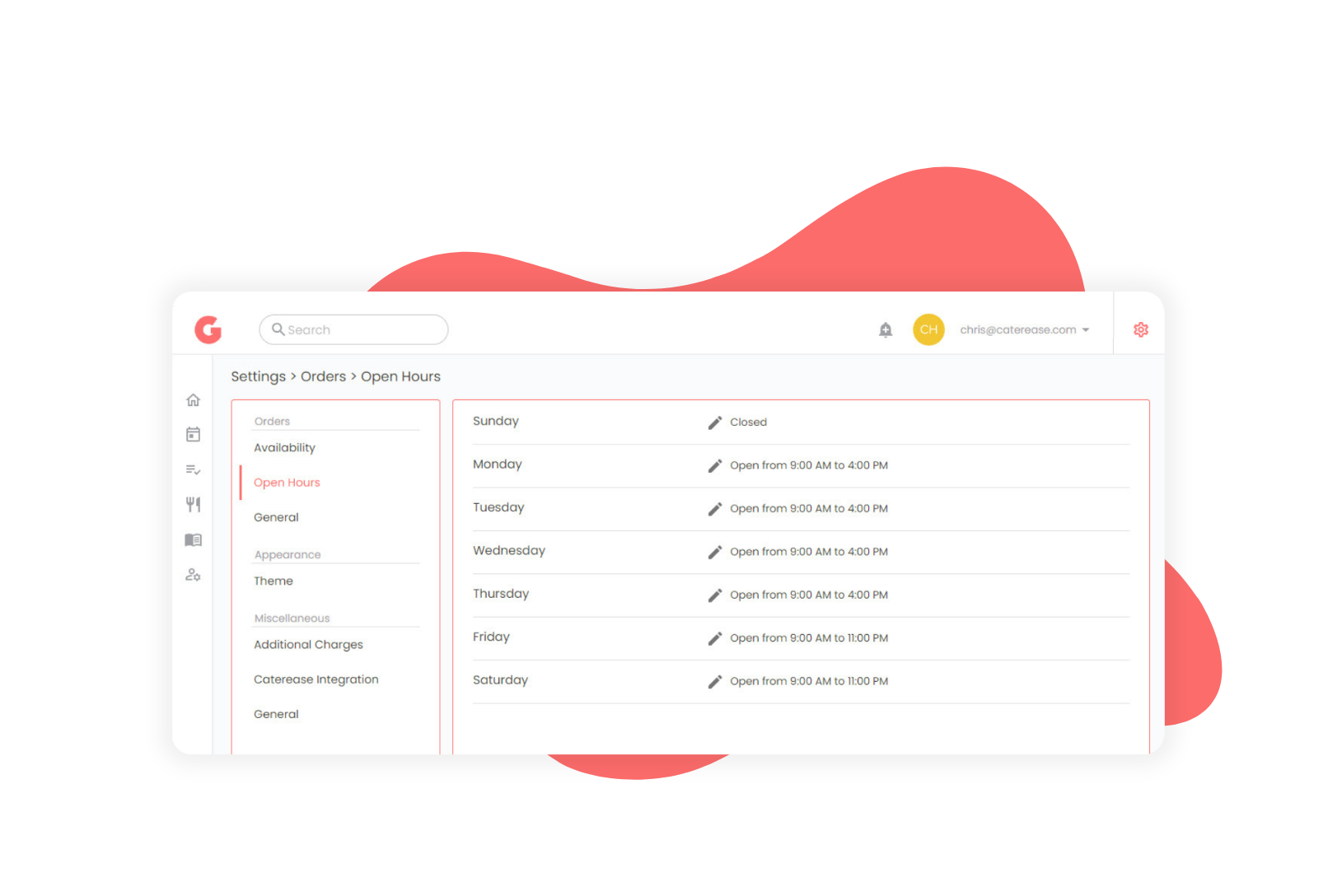
Establish any number of holidays for online ordering during which your business will not accept online orders for a 24-hour period. Likewise, create your own online ordering hours for any day or group of days throughout the week.
A custom message will appear when any customer tried to submit an order when online ordering is closed – due to holiday or simply after regular hours.
Get the absolute most out of your online ordering business by establishing a minimum value for any online order.
If the revenue of an order falls below this minimum value, the customer will be prompted with a custom message and not allowed to submit the order.
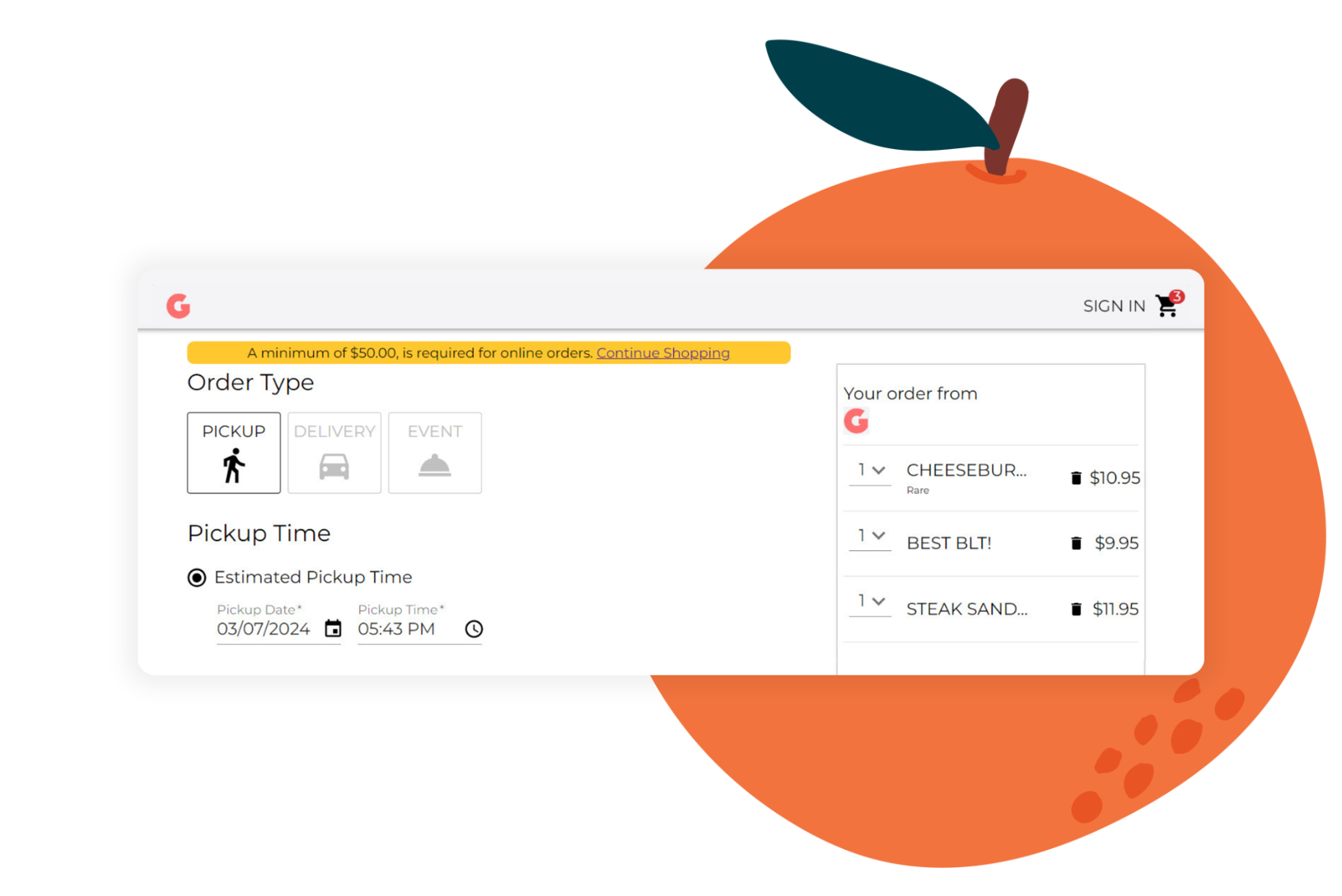
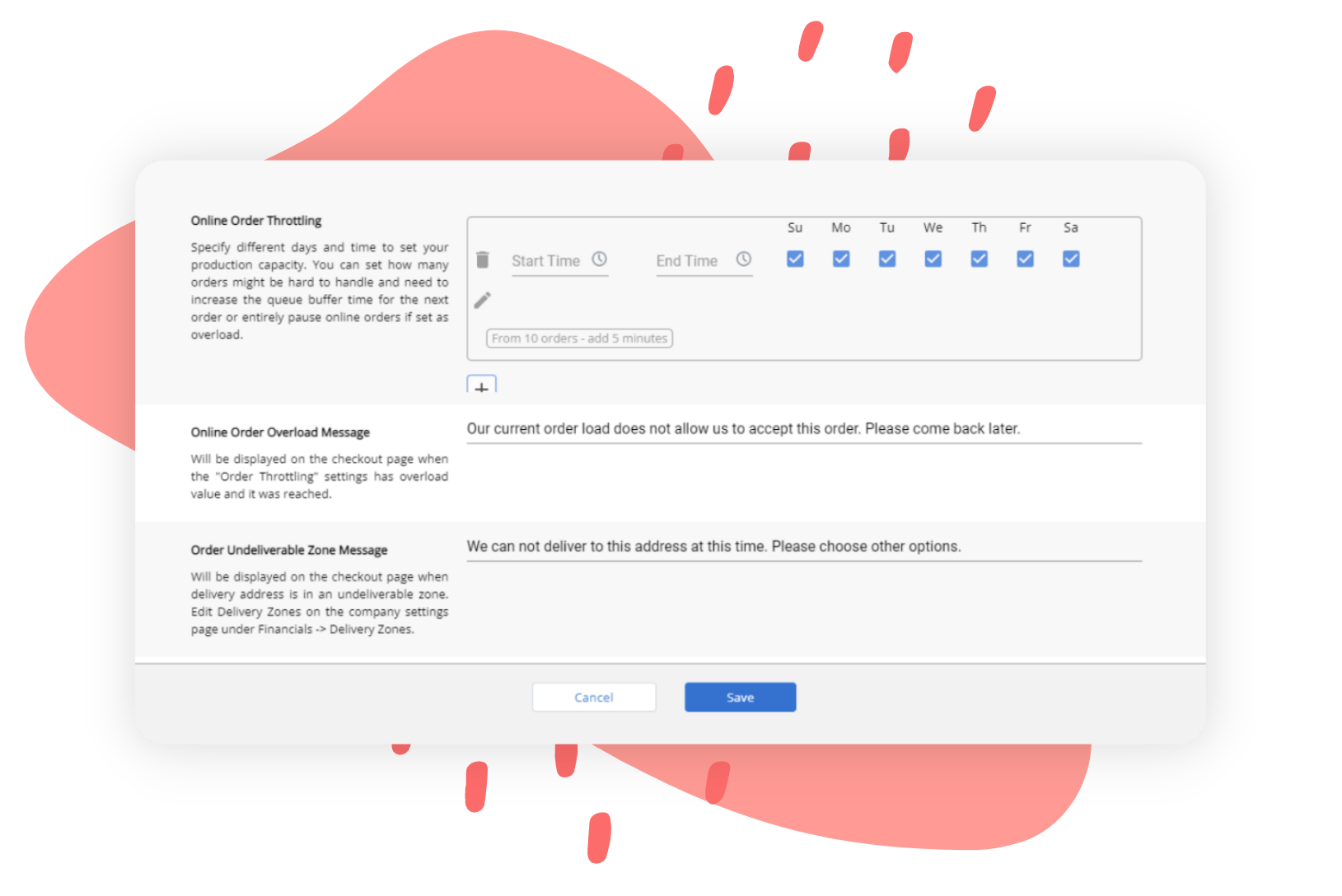
Create custom rules to add extra time or pause online ordering completely if a certain number of active orders is reached at one time.
Separate throttling limits can be set for different days or times of day, and a custom message will inform your customer if order limits are exceeded.
Build custom delivery zones based on distance, postal code and even travel time – and apply automatic delivery charges to each zone.
If any delivery address matches multiple zone rules, the most expensive delivery charge will automatically apply!
